Add users
Adding your team members
Navigate to Users - Here you can see existing users and start to add others
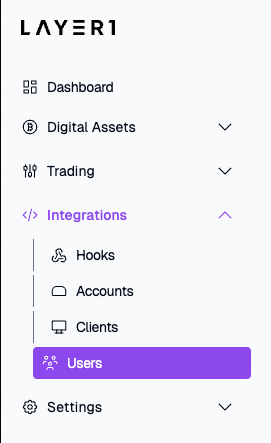
Follow the Add a User workflow - Here you will input:
- First and Last name
- Email address for the user (they will receive sign up link to this address)
- Network Whitelist - if you want to restrict access to specific IP addresses for this user. Else just input
0.0.0.0/0 - Assign roles - see our Role descriptions. You won't be able to assign roles to others that you don;t have yourself - a security mechanism to avoid elevated access.

Updated about 2 months ago