Deposit and Withdraw Funds
Seeing your assets move
Before continuing, refer to the Test Blockchain Integration guide to acquire test tokens.
Deposit funds
Once you have sent funds from your connected wallet provider to the new address in Layer1, you can see the fine details of the deposit in the Transactions screen.
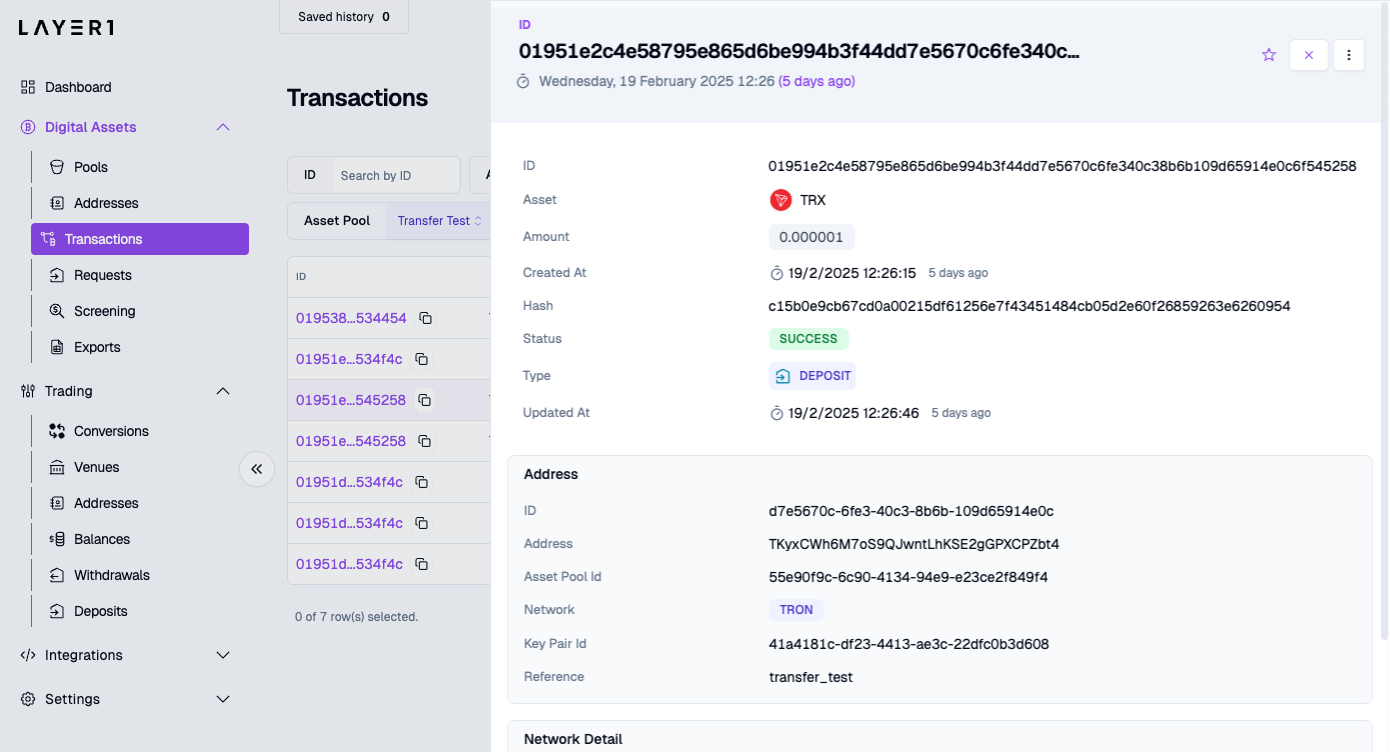
Withdraw funds
To initiate a withdrawal operation to external wallet addresses, do the following:
-
Go to Digital Assets > Requests. If you have enough balance in your asset pool, you can request the transaction here.
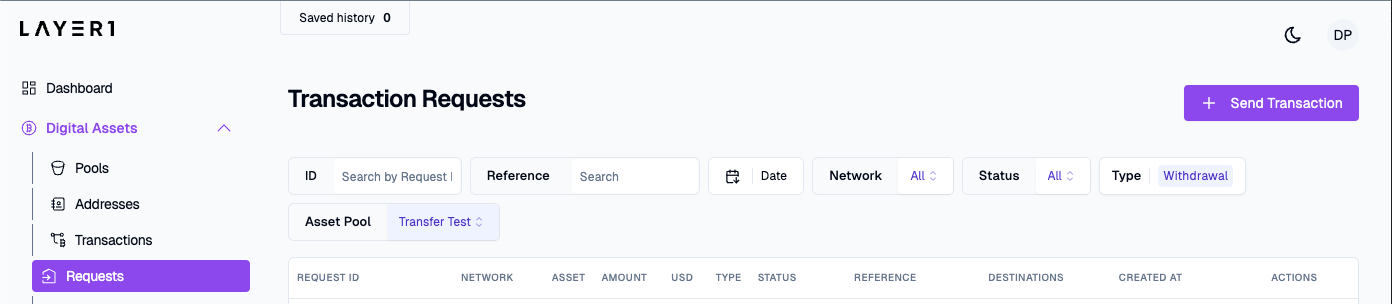
-
Click Send Transaction, and in the Send a Transaction Request, complete the following fields:
- Network: Specify the blockchain network where the asset is hosted.
- Asset: Select the type of cryptocurrency you want to send.
- Source of funds: Select an asset pool with enough assets to fund the withdrawal.
- Address: Enter the destination crypto address to which the funds will be sent.
- Amount: Enter the amount of cryptocurrency to be sent to the address.
- Reference. Enter or click the Generate icon to add the unique ID of the withdrawal for tracking purposes.
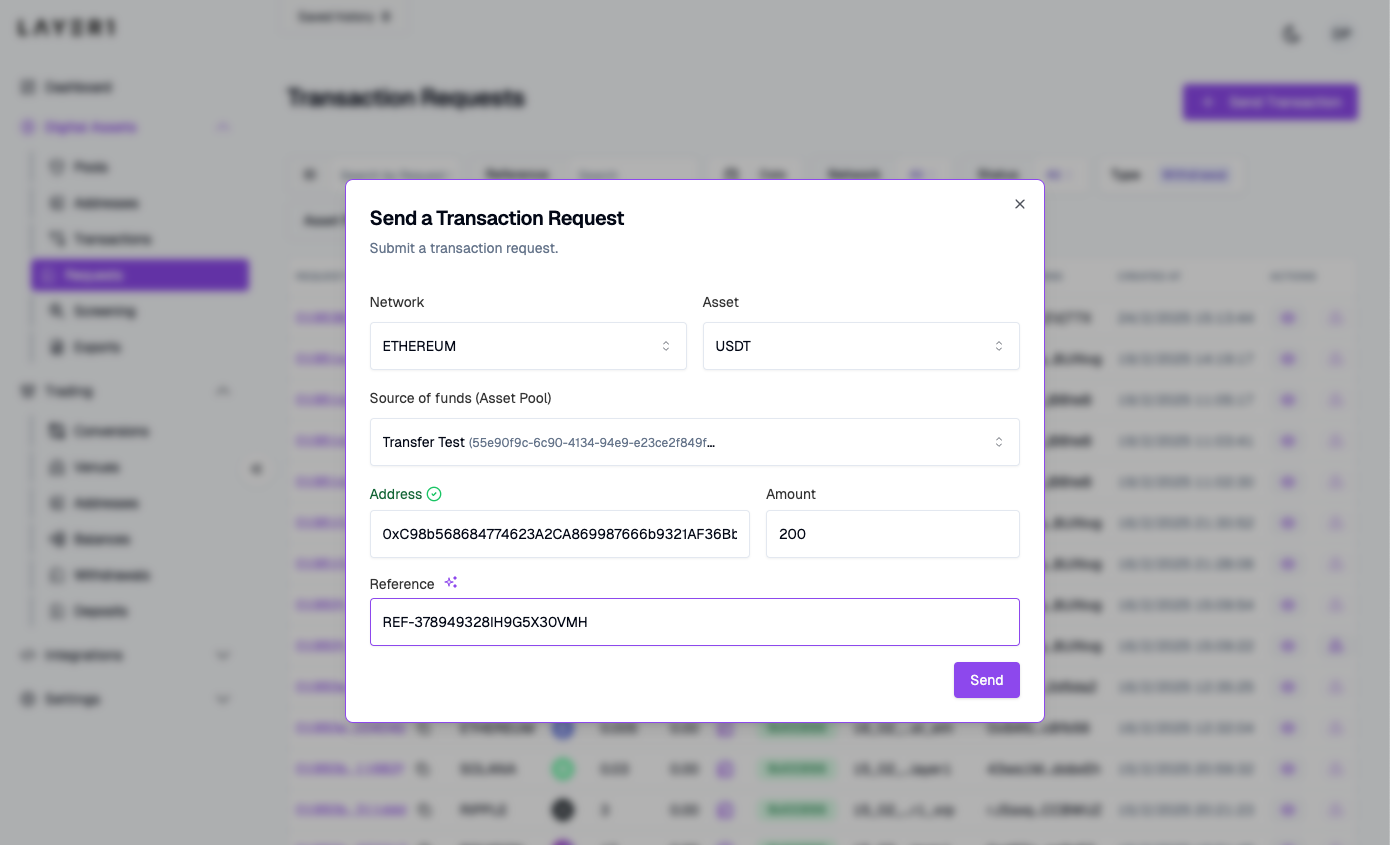
-
Click Send.
After requesting the transaction, go to Digital Assets > Requests to view the withdrawal as it transitions through various states to completion.
Updated about 1 month ago
You are now familiar with the main Layer1 Portal workflow. Additionally, you can create a Merchant Account for your Customers.