Approve Withdrawals
To set up approvals for your Layer1 account, first follow the steps outlined in the Configure Approval for Withdrawals guide.
To approve a withdrawal, you must have the crypto:withdrawal:approver role.
To approve a pending withdrawal, do the following:
-
On the Layer1 Portal, go to Approvals > Pending tab.
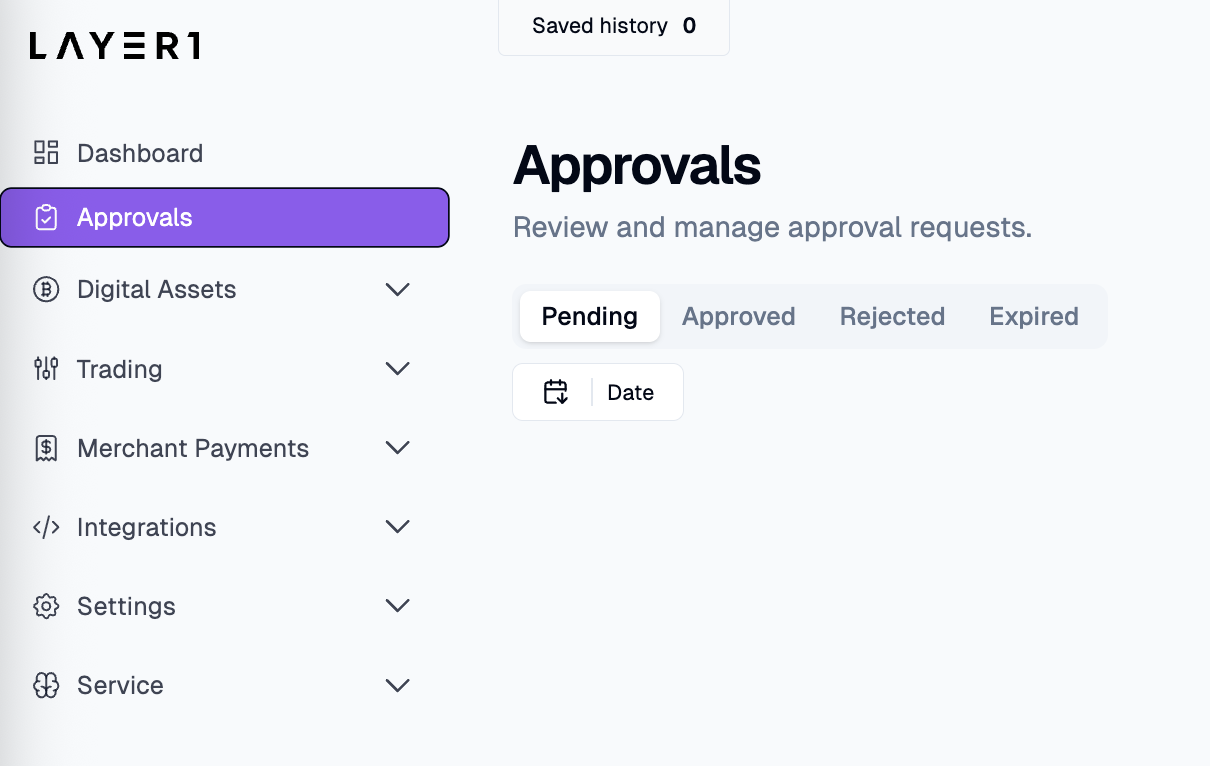
-
Find the transaction you want to review, and click Approve or Reject.
Approved and rejected transactions appear in the Approved and Rejected tabs, respectively.
Pending withdrawals expire after seven days and can be viewed in the Expired tab.
Updated about 1 month ago