Create a Blockchain Address
Unique blockchain wallet addresses
An Address is a unique identifier on a specific blockchain network where digital assets can be sent or received. It is generated using the public key from the key pair and functions similarly to an account number for blockchain transactions.
To create an Address for your asset pool:
-
Go to Digital Assets > Addresses and click + Address.
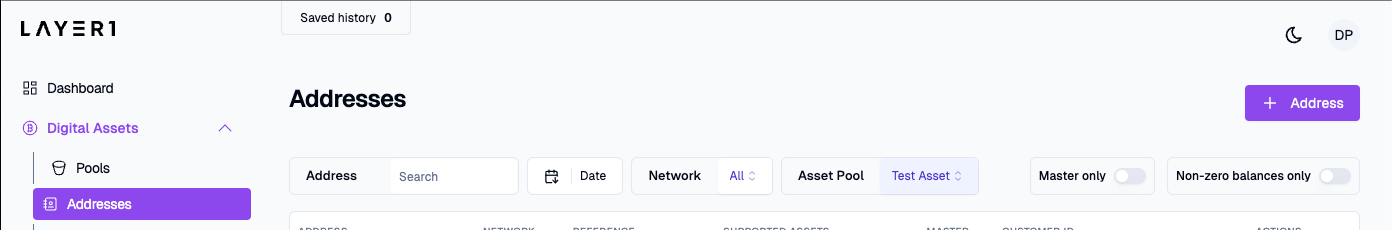
-
In the appeared window, configure Address settings:
- Creation method. Select how to generate the address:
- By network. Creates a single address for the selected network.
- By asset. Creates multiple addresses associated with a specific asset.
- Network / Asset. Based on the chosen Creation method, select either
- Blockchain Network (Bitcoin, Tron, and so on), or
- Asset (DOGE, ETH).
- Asset Pool. Select the earlier created asset pool to create these addresses under
- Reference. Provide a unique identifier for the address. You can enter this manually or click the Create icon to auto-generate it.
- Customer ID. Optional. To associate this address with a specific customer, enter the corresponding Customer ID.
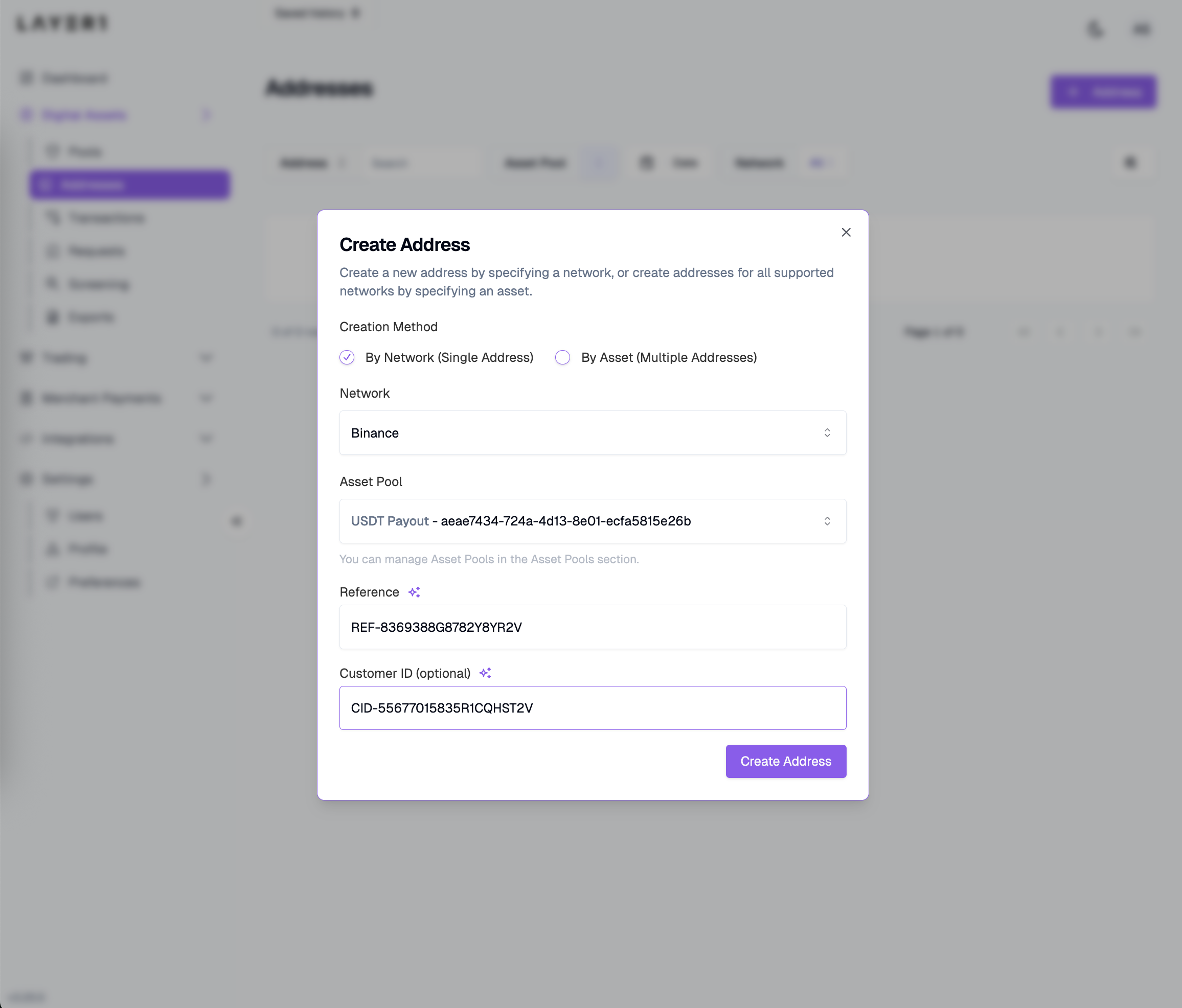
- Creation method. Select how to generate the address:
-
Click Create Address.
Once created, the address will appear in your Address list. Click on any address to view full details.
For supported networks, Layer1 automatically provides addresses for all compatible assets. In the example below, a single address allows you to receive PYUSD, SOL, USDC, and USDT:
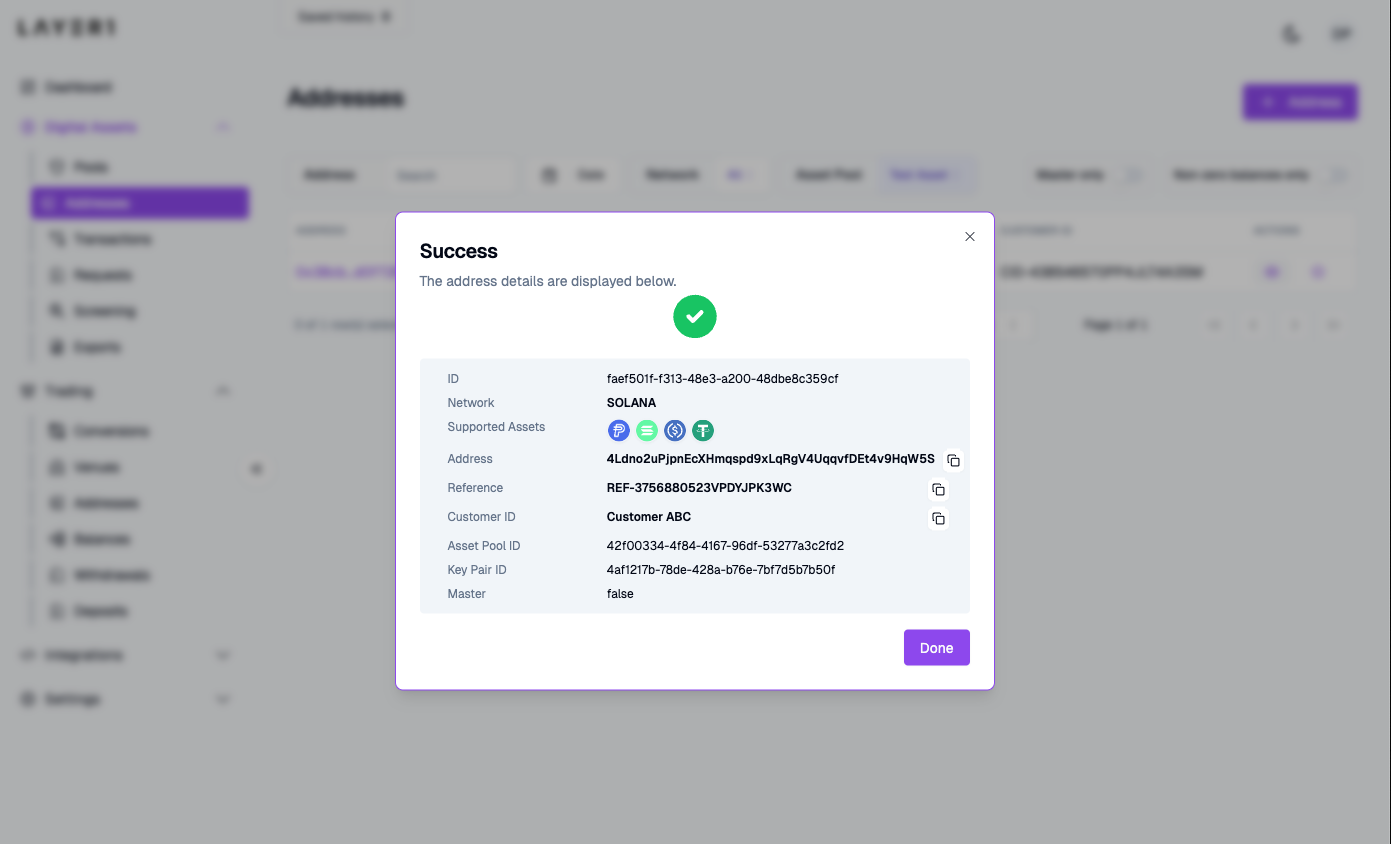
Updated about 1 month ago
To explore Layer1’s capabilities further, contact our Solutions Team to request test funds and tokens.
Alternatively, learn how to deposit and withdraw funds or follow the integration testing guide to simulate real-world workflows.