Understanding the Deposit Workflow
This section describes the lifecycle of a deposit on the Layer1 platform, outlining the different statuses a transaction goes through from initiation, when it is detected on the relevant blockchain, to completion where the funds will have been moved to the asset pools master address.
Deposit Statuses
A Deposit will go through a series of statuses in the deposit workflow:
| Status | Description |
|---|---|
Detected | The deposit has been detected and distributed on the blockchain, but does not yet have any confirmations. |
Failed | The deposit failed due to an on-chain error has occurred during execution, could be multiple underlying reasons. |
Unconfirmed | The deposit has had one or more blockchain confirmations, but has not yet reached the required confirmation limit. |
Confirmed | The deposit has reached the required confirmation limit and is not fully confirmed on the blockchain. |
Screening_Requested | The deposit has been flagged by the compliance provider and needs to be screened. |
Held | The deposit has been held to investigate further after screening. |
Success | The deposit has been processed and the funds are available in the asset pool. |
Rejected | The deposit was not found eligible for approval and is rejected. |
Deposit Flow Diagram
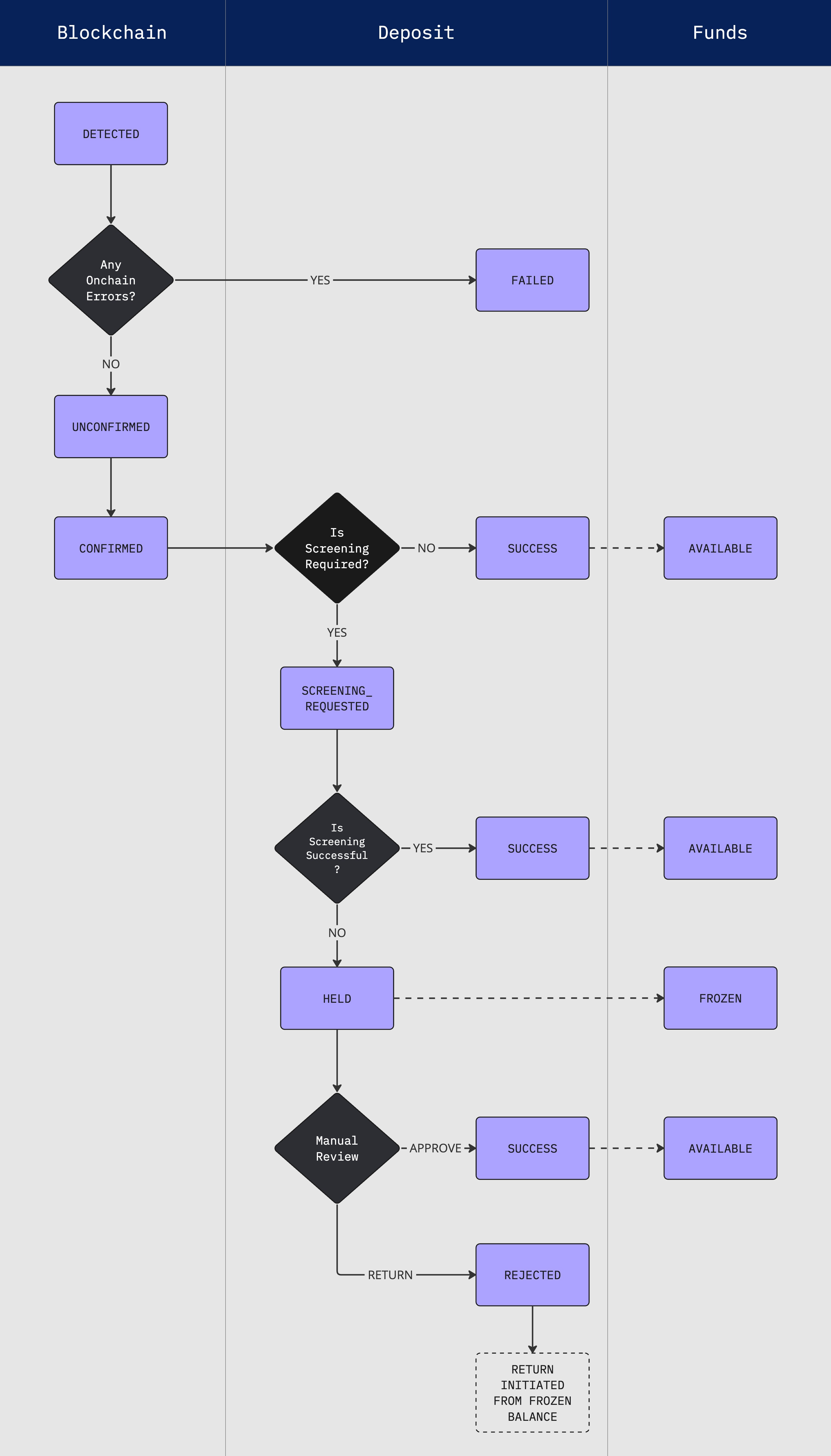
Describing the Deposit Flow
- Once a payment is first detected on the blockchain, a transaction with type DEPOSIT and status DETECTED is created.
- The respective blockchain will process the transaction and it may contain errors if unsuccessful.
- If YES to any errors then the DEPOSIT is assigned FAILED as this action is irreversible.
- If NO to any errors the DEPOSIT status is updated to UNCONFIRMED and is monitored until desired confirmation threshold is reached. More on confirmation threshold in our FAQs
- Once the required number of confirmations are reached the DEPOSIT is moved to CONFIRMED state.
- A check is made to see if the transaction needs to be screened against any fraudulent activity.
- If NO then it is set to the final state of SUCCESS and the funds are available within the asset pool.
- If YES then the state is updated to SCREENING_REQUESTED.
- An automatic check is made to see if the funds can be released.
- if YES then it is set to the final state of SUCCESS and the funds are available within the asset pool
- if NO then the DEPOSIT it held for manual review and set to state HELD.
- The deposit is then checked for manual approval.
- If the DEPOSIT is checked and found to be eligible for approval, the screening can be APPROVED. The DEPOSIT will update to SUCCESS state, and the funds are available within the asset pool.
- if the DEPOSIT is eligible to be returned then from the HELD status you can trigger a RETURN. This will update the DEPOSIT to REJECTED and a new RETURN WITHDRAWAL created.
Now that you understand the different statuses and processes that a transaction goes through, you can set up your system to start receiving deposits as shown in the following guides.
Updated about 2 months ago